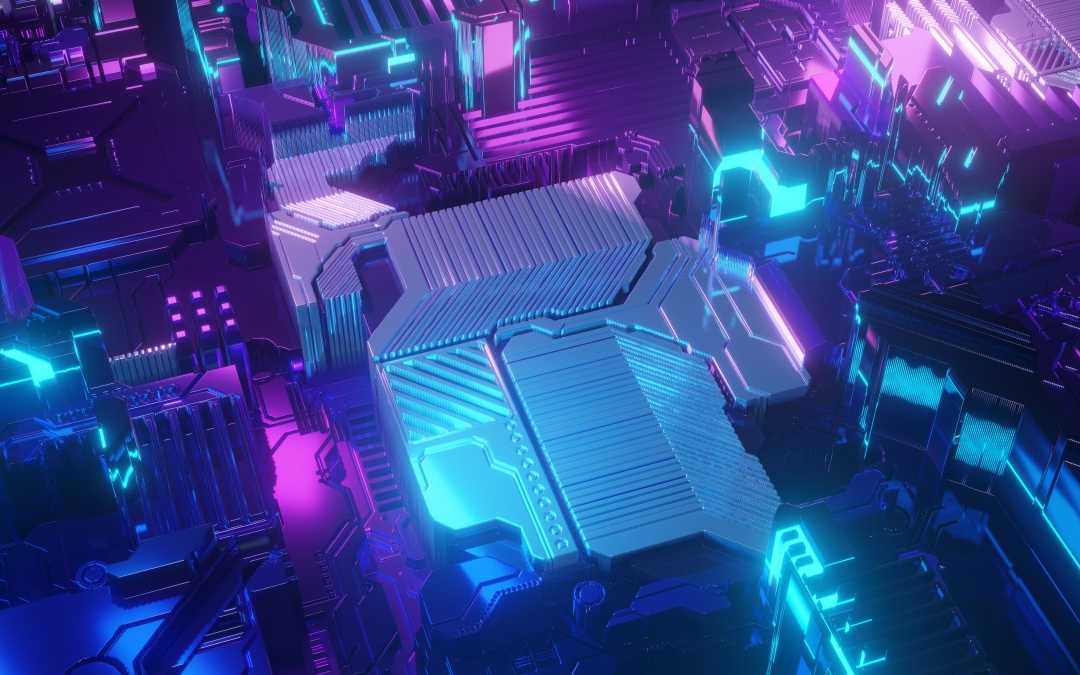Data Backup Strategies to Limit Data Loss and Corruption
In today’s digital age, data is one of the most valuable assets for individuals and businesses alike. From important documents and photos to critical business files, losing data can be catastrophic. Therefore, having a robust data backup strategy is essential to limit data loss and corruption. In this guide, we will discuss some effective data backup strategies that you can implement to safeguard your valuable data.
1. Regularly Backup Your Data
One of the most basic yet crucial data backup strategies is to regularly backup your data. This means creating copies of your files and storing them in a separate location. You can choose to backup your data manually by copying files to an external hard drive or use automated backup solutions that schedule regular backups. By backing up your data regularly, you can ensure that you have the most recent version of your files in case of data loss or corruption.
2. Use Cloud Storage Services
Cloud storage services offer a convenient and secure way to backup your data. Services like Google Drive, Dropbox, and OneDrive allow you to store your files in the cloud, making them accessible from any device with an internet connection. Cloud storage services also offer features like file versioning and automatic syncing, ensuring that your data is always up to date. Additionally, cloud storage services use encryption to protect your data from unauthorized access, adding an extra layer of security to your backups.
3. Implement the 3-2-1 Backup Rule
The 3-2-1 backup rule is a widely recommended strategy for data backup that involves creating multiple copies of your data in different locations. According to this rule, you should have at least three copies of your data: two backups stored on different devices (such as an external hard drive and a cloud storage service) and one copy stored offsite (such as in a secure location or on a remote server). By following the 3-2-1 backup rule, you can protect your data from various types of risks, including hardware failure, theft, and natural disasters.
4. Test Your Backups Regularly
Simply creating backups is not enough; you also need to test them regularly to ensure that they are functioning correctly. Testing your backups involves verifying that you can restore your data from the backup files and that the restored data is intact and usable. By testing your backups regularly, you can identify any issues or errors in the backup process and address them before they lead to data loss or corruption.
5. Consider Using Backup Software
Backup software can streamline the backup process and offer additional features to enhance data protection. Many backup software solutions offer features like automatic scheduling, file compression, and encryption to secure your backups. Some backup software also allows you to create system images, which are exact copies of your entire system, including the operating system and installed programs. Using backup software can simplify the backup process and provide you with more control over your data backups.
6. Create a Disaster Recovery Plan
In addition to implementing data backup strategies, it is essential to have a disaster recovery plan in place. A disaster recovery plan outlines the steps to be taken in the event of a data loss or corruption incident. It should include details such as who is responsible for data recovery, how backups will be restored, and how long the recovery process is expected to take. By having a disaster recovery plan, you can minimize downtime and mitigate the impact of data loss on your operations.
By following these data backup strategies, you can limit data loss and corruption and ensure that your valuable data is protected. Remember, data backup is not a one-time task but an ongoing process that requires regular attention and maintenance. Invest the time and effort in implementing a robust data backup strategy, and you will have peace of mind knowing that your data is safe and secure.