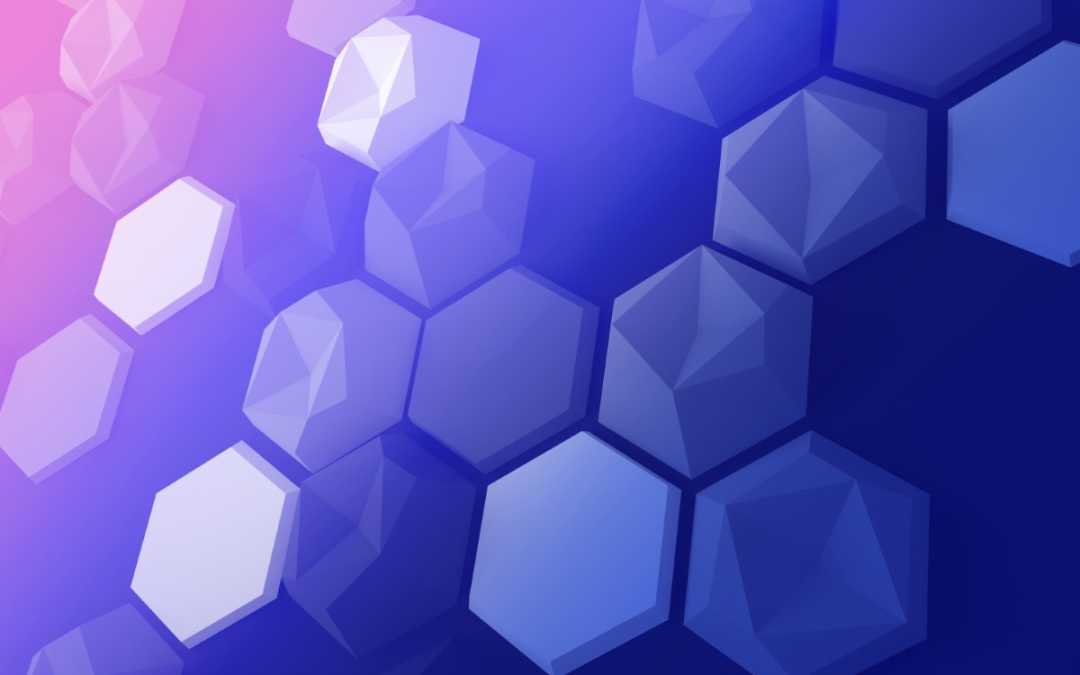Disaster Recovery in the Cloud: Ensuring Business Continuity
In today’s digital age, businesses rely heavily on their data and IT infrastructure to operate efficiently. However, disasters such as natural calamities, cyber-attacks, or hardware failures can disrupt operations and lead to data loss. This is where disaster recovery in the cloud comes into play, offering a reliable solution to ensure business continuity. In this guide, we will walk you through the steps to set up a robust disaster recovery plan in the cloud.
Step 1: Assess Your Business Needs
The first step in setting up a disaster recovery plan is to assess your business needs. Identify critical applications, data, and systems that are essential for your business operations. Determine the Recovery Time Objective (RTO) and Recovery Point Objective (RPO) for each of these components. RTO defines the maximum acceptable downtime, while RPO specifies the maximum data loss allowed.
Step 2: Choose a Cloud Provider
Select a reliable cloud provider that offers disaster recovery services. Consider factors such as data center locations, compliance certifications, security measures, and service level agreements (SLAs). Popular cloud providers like Amazon Web Services (AWS), Microsoft Azure, and Google Cloud Platform offer robust disaster recovery solutions.
Step 3: Set Up Replication
Once you have chosen a cloud provider, set up replication for your critical data and applications. Replication ensures that data is continuously copied to the cloud environment, allowing for quick recovery in case of a disaster. Configure replication schedules based on your RPO requirements.
Step 4: Test Your Disaster Recovery Plan
Regularly test your disaster recovery plan to ensure its effectiveness. Conduct failover tests to simulate a real disaster scenario and verify that your data and applications can be recovered within the specified RTO. Make any necessary adjustments based on the test results.
Step 5: Monitor and Maintain Your Disaster Recovery Environment
Monitor your disaster recovery environment on an ongoing basis to detect any issues or potential failures. Implement automated alerts and notifications to stay informed about the status of your replication and recovery processes. Regularly update and maintain your disaster recovery plan to accommodate changes in your IT infrastructure.
Step 6: Document Your Disaster Recovery Procedures
Document all your disaster recovery procedures in detail. Include step-by-step instructions for initiating failover, recovering data, and restoring applications. Ensure that key stakeholders are aware of their roles and responsibilities during a disaster recovery scenario.
By following these steps, you can establish a robust disaster recovery plan in the cloud to ensure business continuity in the face of unforeseen events. Remember that proactive planning and regular testing are key to maintaining a reliable and effective disaster recovery strategy.